1. Add Account, then select Add other account, then select Mail account:
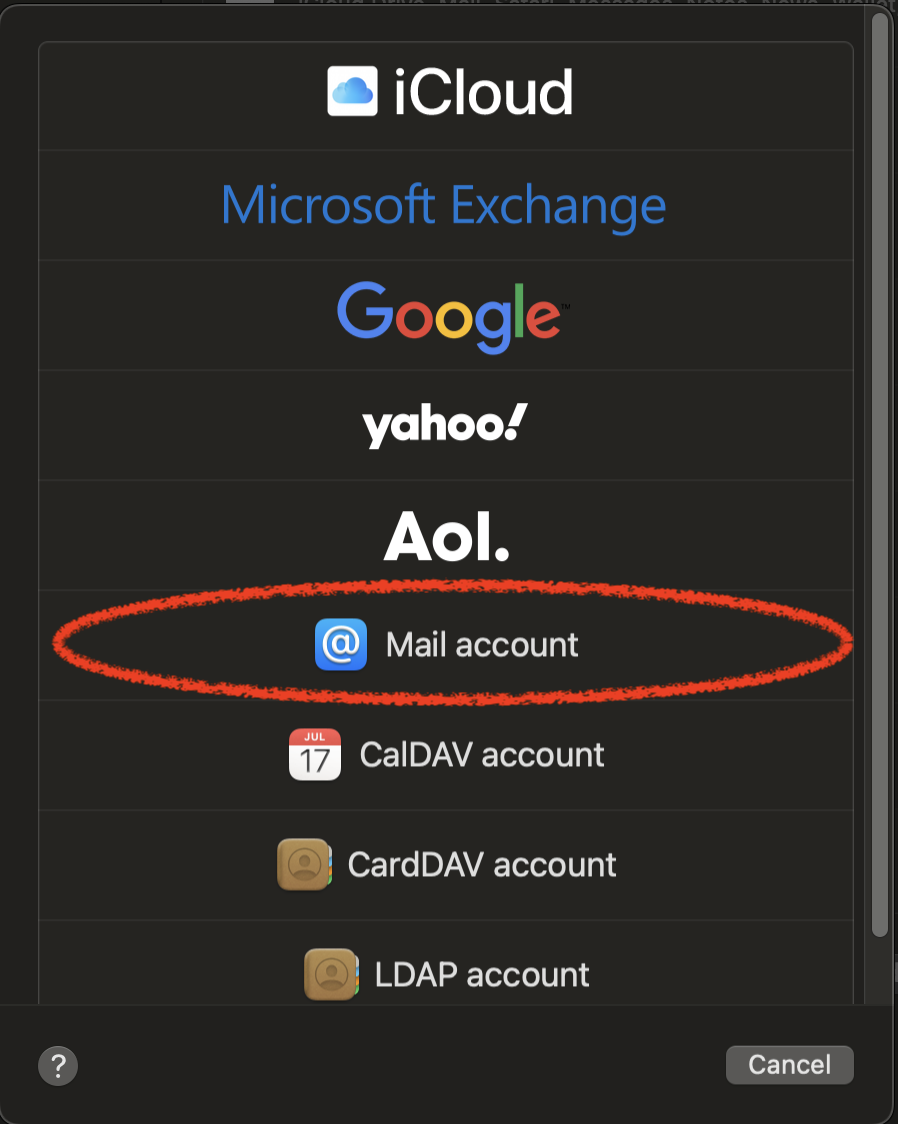
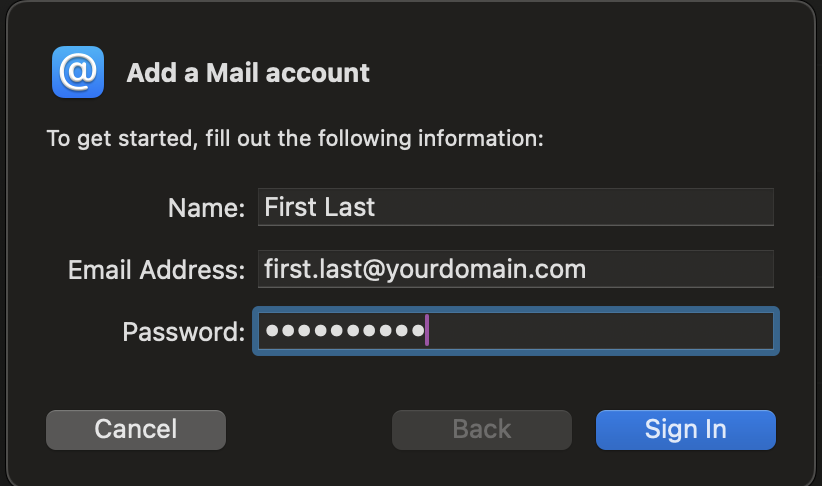
2. Enter your full email address in both of the email address and user name fields.
Your password is your email password. If you're not sure what it is, try it in the web client before you try it here, or you may be locked out after ten bad attempts! Your web client address is also your incoming and outgoing mail server, which usually follows the standard your domain name, then zMailCloud.com, e.g.: yourdomain.zmailcloud.com.
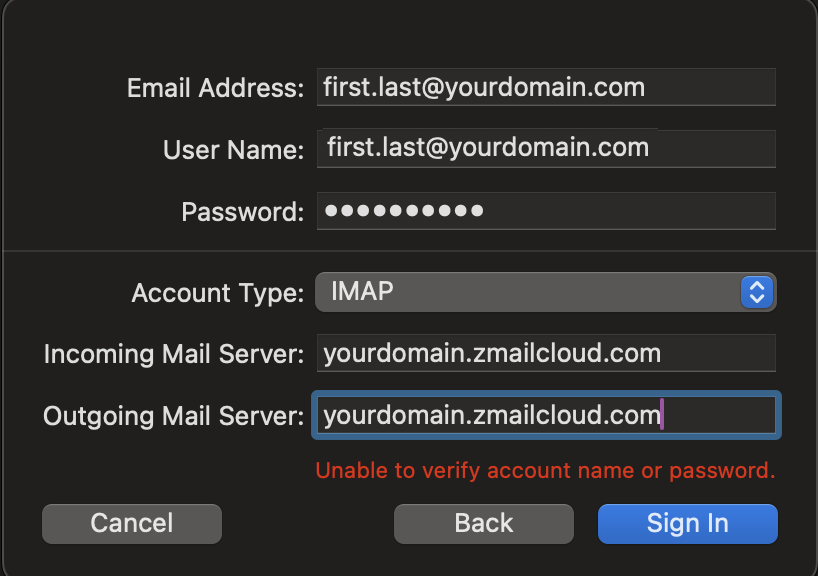
That should be it!
If you want to configure your Mac Contacts and Calendars to sync, see the respective kbase articles:
