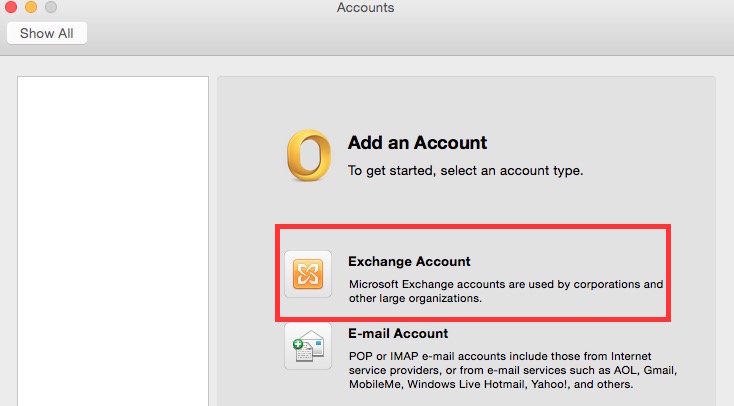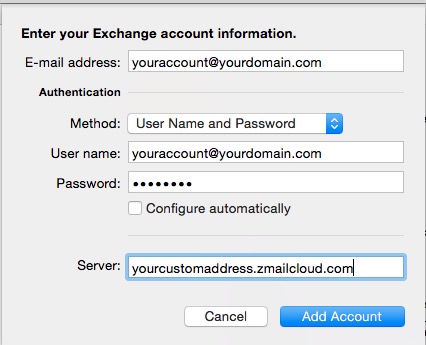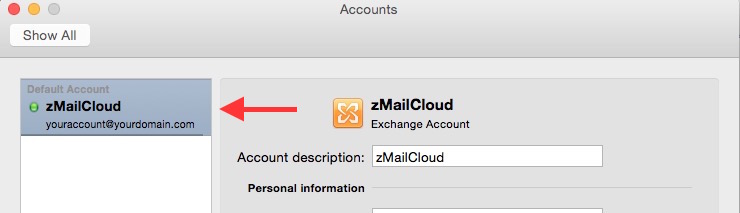Outlook on Macmay be configured for IMAP, or Exchange.
Use IMAP if you only need to sync email, or want to share mailboxes with other team members using zMailCloud, or Cloudiance Exclusive Hosting.
Use Exchange if you want to sync Calendars and Contacts, too. Note that Mac Outlook is typically significantly behind Windows Outlook in features and bug fixing, and at least at the time of this writing, IMAP is a more reliable, less error prone method to connect your Mac Outlook to any mail service provider.
IMAP Config (as of 2025)
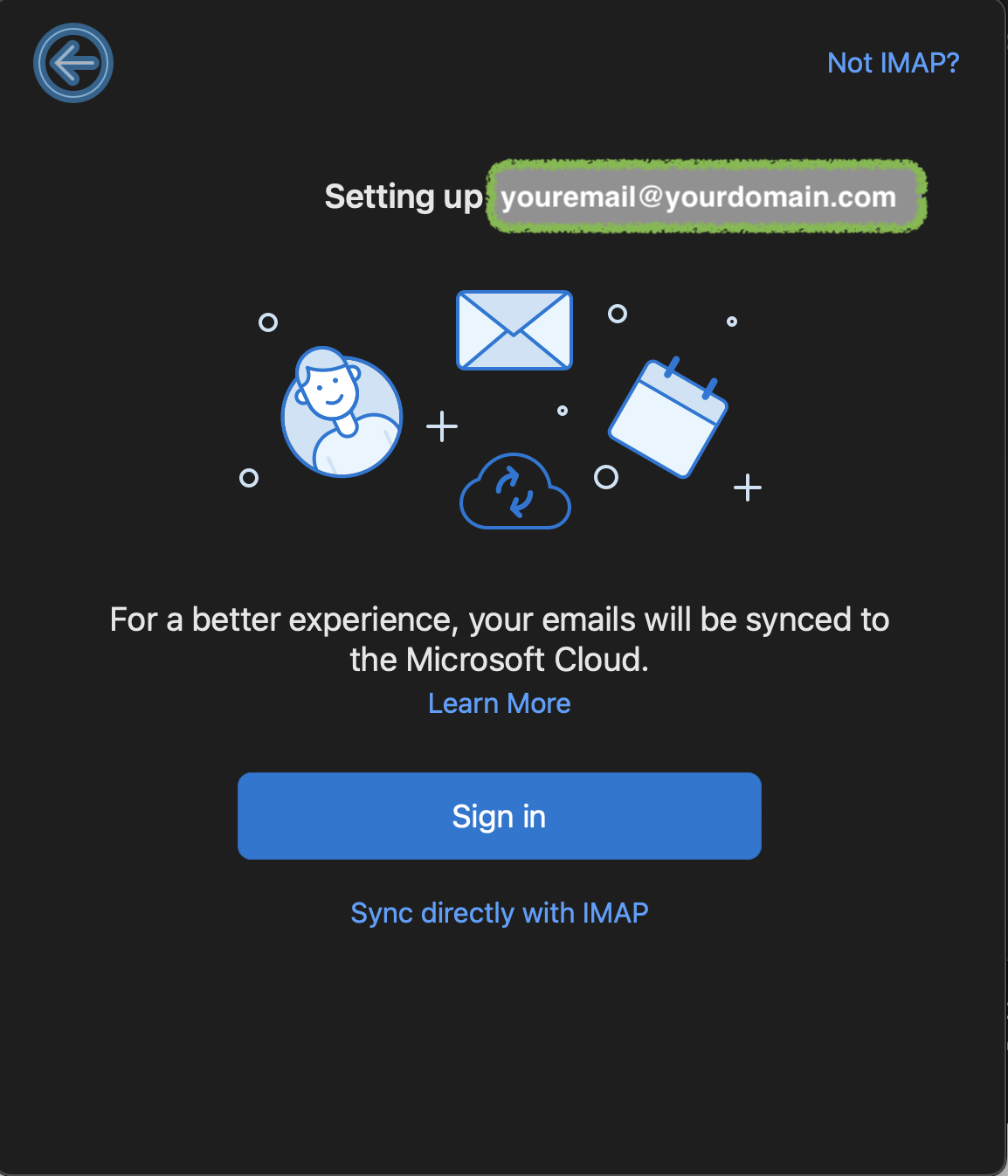
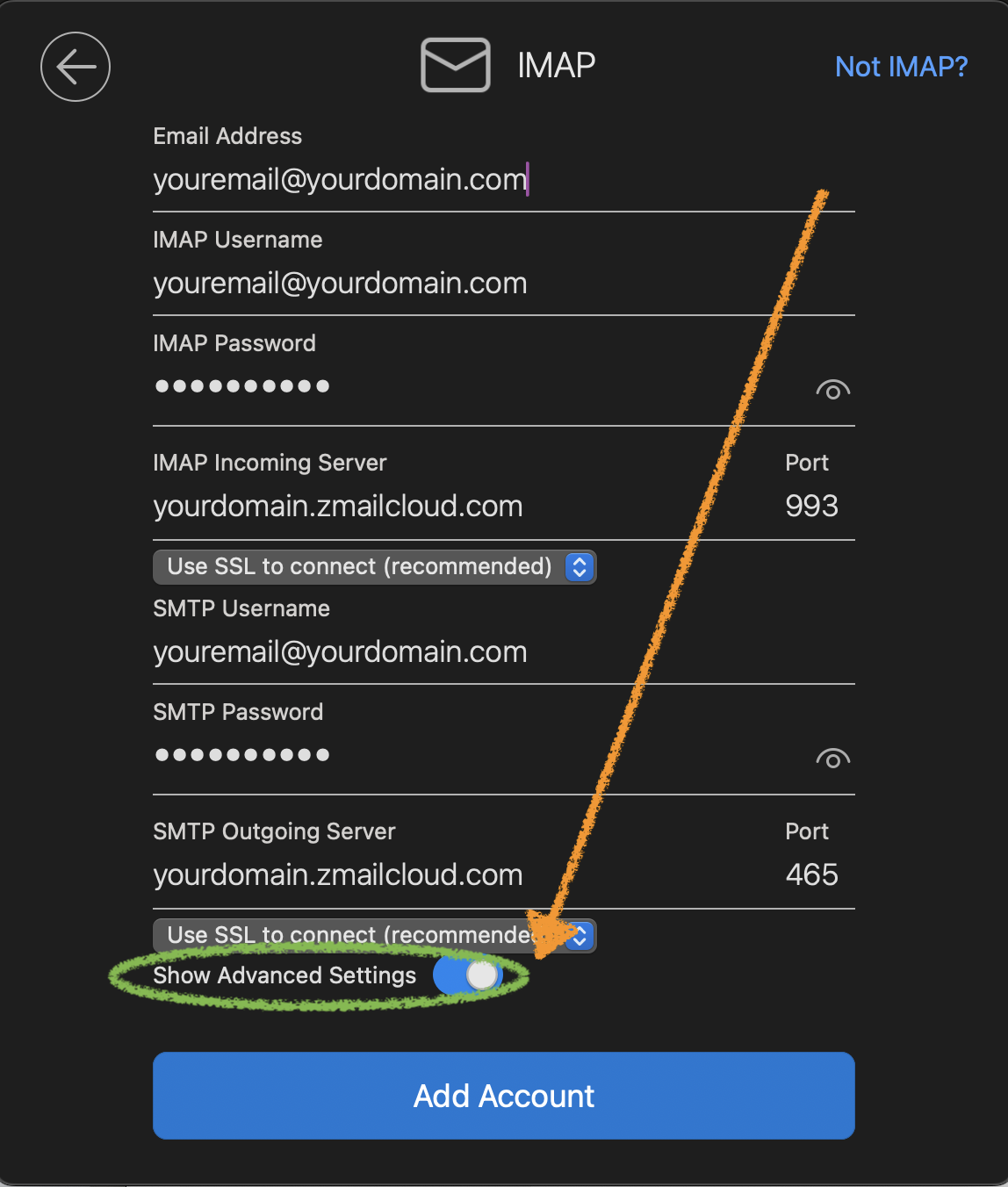
Exchange Config
syncs email, contacts and calendars bidirectionally to/from your zMailCloud account online.
Have you got 2-step authentication setup? If so, you must first create an application passcode for your device, using the webmail client, in Preferences > Accounts > Account Security, and use that as your password. See: [Multi-Factor Authentication (MFA)](https://admin.cloudiance.com/knowledgebase.php?action=displayarticle&catid=2&id=6)
To setup your account in Outlook on Mac, first go to Tools > Accounts. In the Add account screen, select Exchange Account for the account type:
Enter your zMailCloud account info on the next screen (and uncheck the box for Configure automatically):
Email address: your full email address
Authentication method: Username & password
User Name: your full email address
Password: your password
Server: yourcustomaddress.zmailcloud.com (if you are not sure what your custom address is, please contact your administrator or email support [at] zmailcloud.com for assistance.
On the account details page, you should see a green dot next to your account name if authentication is successful. You may need to restart Outlook for this change to take place:
Press the red dot in the upper left hand corner to begin using your account in Outlook.
If you experience any problems syncing your account to Outlook, please submit a ticket.