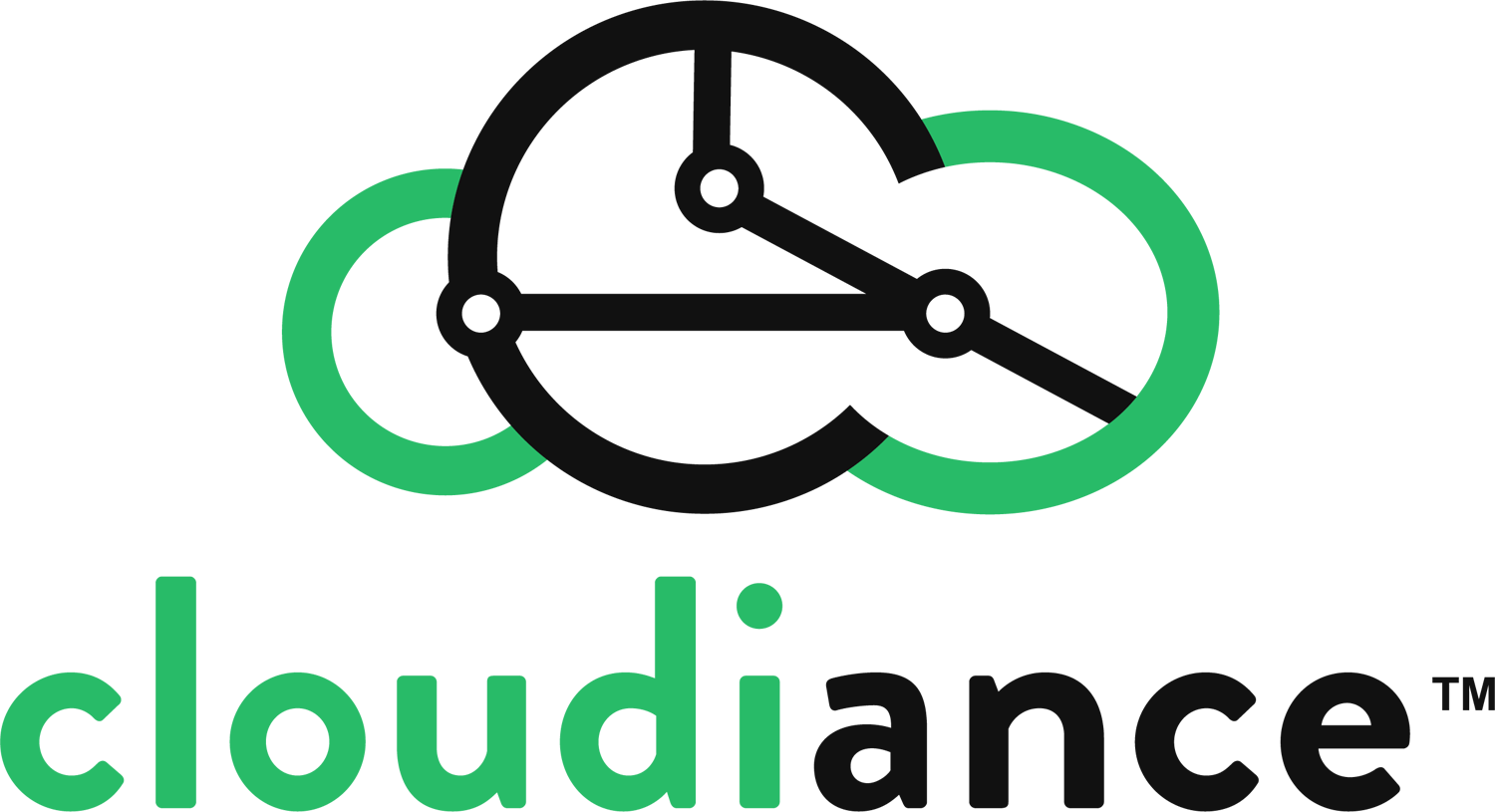When you send new email, reply to, or forward an email message, one identity is always associated with the email. At Cloudiance, this is the default identity created as the account name, and used unless you set up different identities. Creating different identities, called personas, allows you to use multiple email addresses from your mailbox. You might want to do this to manage different roles in your job and personal life from this single email account.
You can also add external account addresses (IMAP) to retrieve email from other email service providers (see below), and you can configure the external account settings so that when you reply to those messages, the corresponding address is in the From field.
Personas, external accounts, and signatures are configured in webmail from the Preference > Accounts, and Signatures page.
If you set up more than one persona or added external accounts, when you open a new compose window, you can select the identity to use as the From address.
- If you're using the Connector for Outlook (ZCO), you can view, add, edit, and delete your Personas from within Outlook.
Note: If you previously created personas using the Webmail Client, the personas also exist in Outlook.
Related knowledgebase articles:
- [External accounts: check your other mail services from Cloudiance](https://admin.cloudiance.com/knowledgebase.php?action=displayarticle&catid=2&id=78)