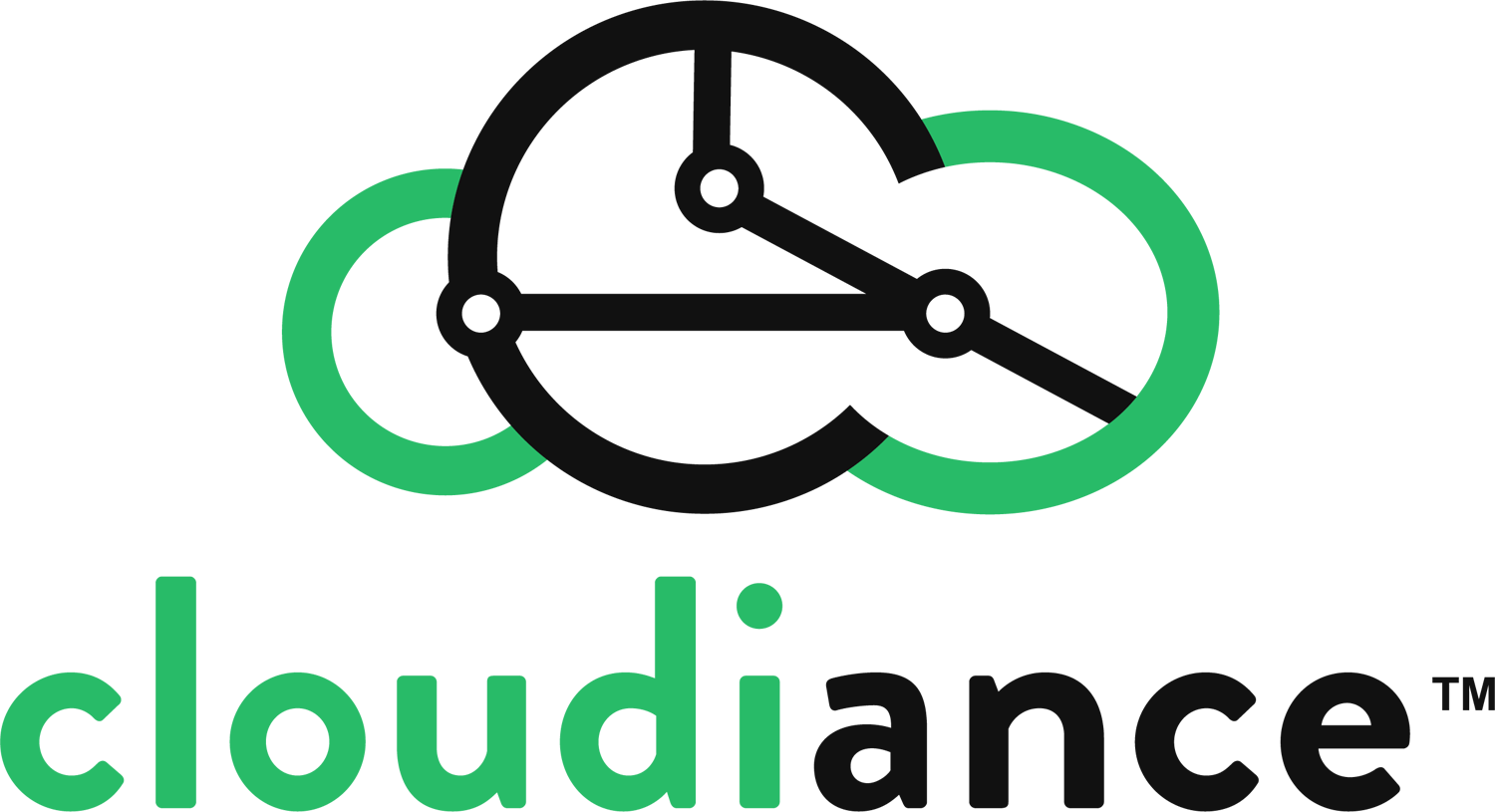Gmail: calendar > open in new tab > Settings > Settings for my calendars > [select your calendar] > Integrate Calendar > Secret address in iCal Format > copy
Zimbra webmail: Calendar tab > gear icon next to Calendars > Add External Calendar > Add External Calendar (Other) > Type > iCal Subscription > paste Gmail secret address in iCal format > save