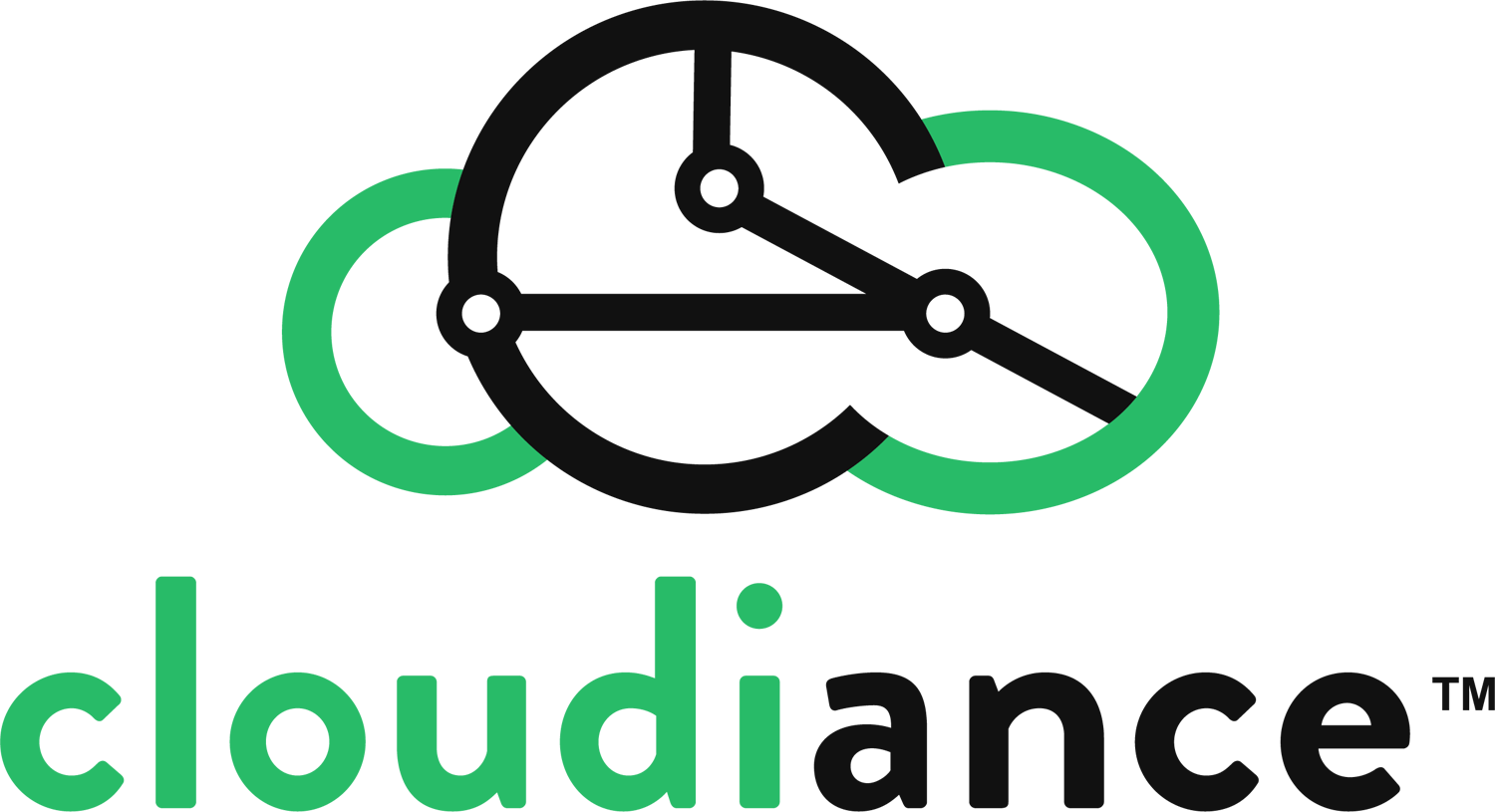This is an older version posted for some people needing to try an older version. Don't use this version unless you've been instructed to, or are trying to get an older Windows system to operate, and you've already failed with the newest connector.
October 2016 version of the Microsoft Outlook Connector (64 bit) for Windows. Please see Installing the zMailCloud Outlook Connector for setup instructions.
ZimbraConnectorOLK_8.7.1.1661_x64.msi
The latest versions should be available here:
https://www.zimbra.com/downloads/zimbra-connector-for-outlook/