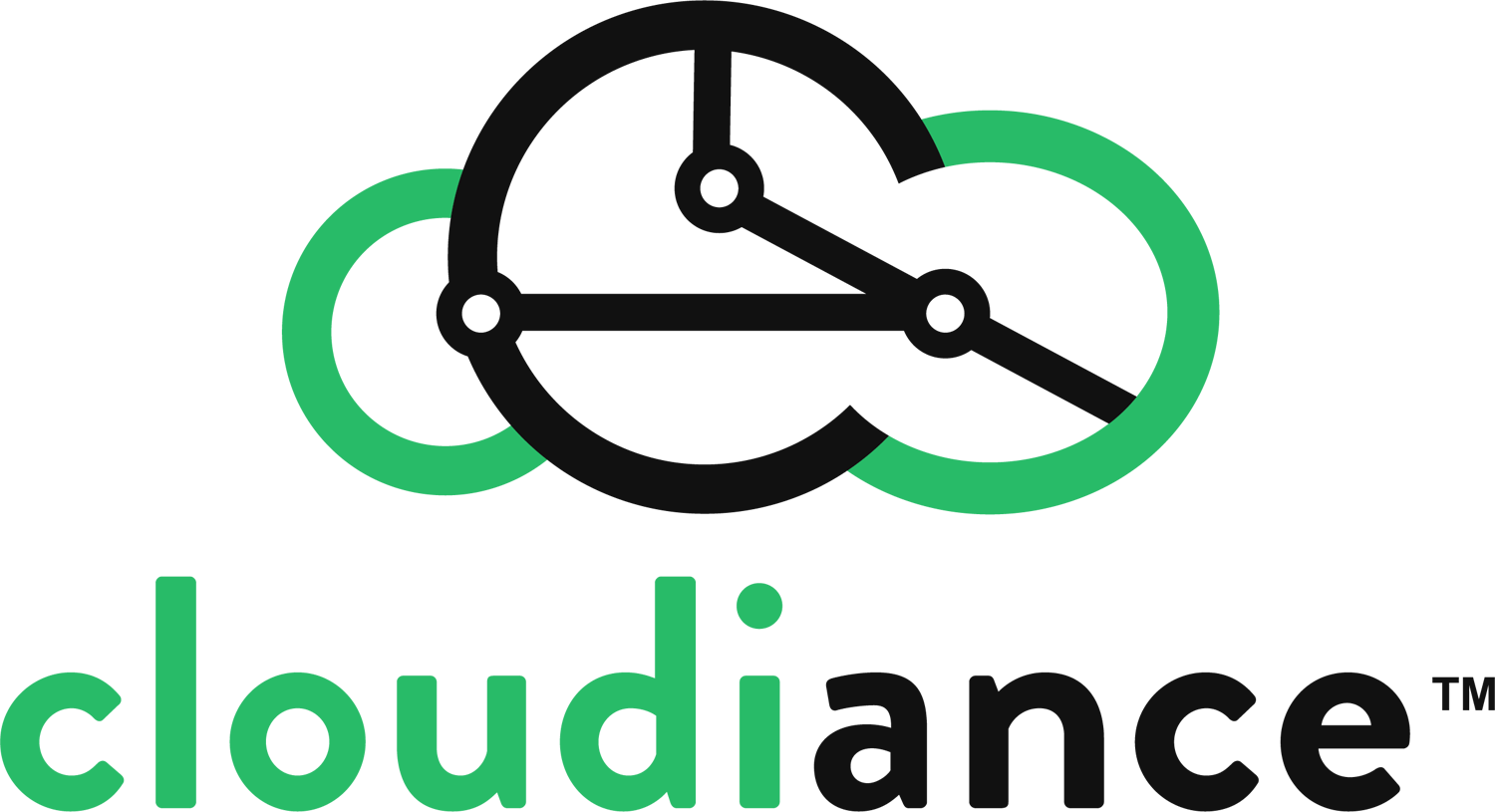The easiest way to keep your emails from being automatically labeled as spam, is to keep your emails spam-free. Some tips:
- Understand that you are not the judge of what's spam, or not. Your recipients are the sole judges of what's spam!
- Be honest.
- Write first to pass automated spam filters, second for your prospects.
- DON’T USE ALL CAPS. THIS IS YELLING.
- Exclamation points should be used sparingly, and unrepeated!!!!
- Communicate without words like “free,” “bonus,” and “sale.”
- Delete from your repertoire clichés like “Act now!” and “Call us today!”
- Limit images and links. This especially includes in your signature.
- Enable text alternatives for images.
Additional considerations
Add email authentication, also known as SPF (Sender Policy Framework), to your domain name (DNS) records
Ask your recipients to whitelist you, and/or add your email address to their address books.
Getting caught by your recipient's anti-phishing filtering? Ask them to add not only your domain name to their white list, but also the domains and all subdomains we commonly use in email HTML code and headers:
- zmailcloud.com,
- cloudiance.com, and
- titanhq.com
An example of their subdomains is linklock.titanhq.com, mail.cloudiance.com, and zmcc-4.zmailcloud.com. They should be able to specify all subdomains with a flag, checkbox or by adding a variable to include all subdomains such as *.zmailcloud.com.
Test yourself. Is your email getting labelled as spam?
If you get blacklisted, let us know immediately, and learn how to clear your name.
Managing mailing lists without spamming
Consider Cloudiance’s enhanced email-delivery service for mailing lists.
Starting from only $5/month based on the number of messages you plan to send monthly, we can help improve, and measure your inboxing, including features such as identifying how many of your emails are actually opened. Contact us for more info by opening a support ticket, let us know how many people you need to email, how often, and any other related business goals.
Develop your email list organically
May be tempting to purchase a list of email addresses to which to send, simply because it can be done so affordably, however, don’t do it! It’s cheap for a reason.
Not only is the response rate dismal, but also it can, and probably will qualify your domain as a spammer, risking your reputation, and your service with Cloudiance.
Instead, take the time and energy to develop your list organically, by integrating web forms into your website, and developing your business on social media platforms like Facebook, Linked In, Twitter or wherever your customers are most located and engaged.
More tips:
- Email your subscribers for permission (opt-in)
- Not only allow subscribers to exit if they want, but also make it easy
- Keep your messaging fresh
Reference:
- Google's best practices for sending to Gmail recipients, and their other recommendations to avoid the SPAM label: https://support.google.com/mail/answer/81126?hl=en