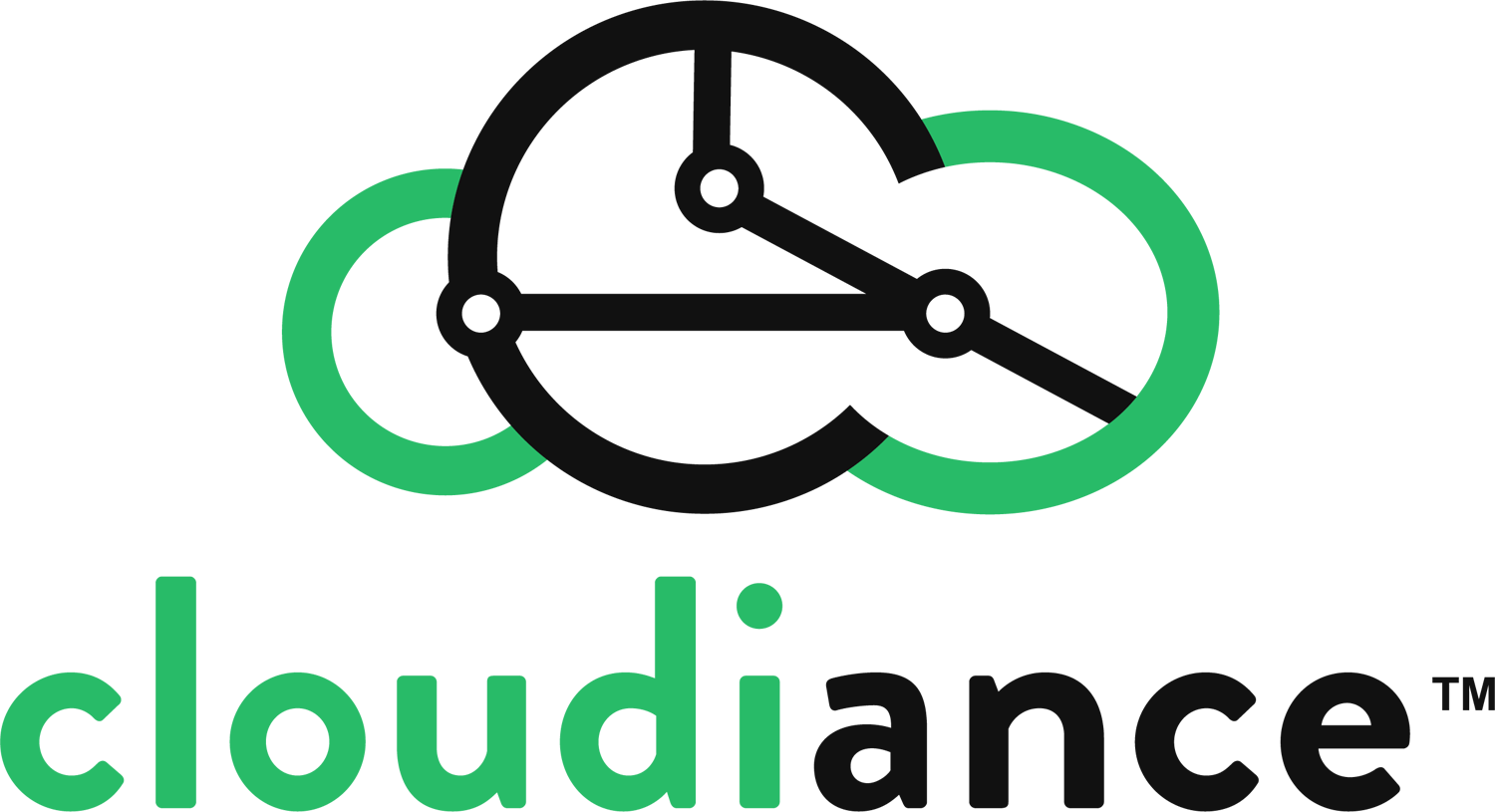| Mail & collaboration clients | Feature(s) | Protocols | Recommendation(s) | Note(s) |
|
Webmail [configure personas/identities](https://admin.cloudiance.com/knowledgebase.php?action=displayarticle&catid=10&id=92) |
Mail, Calendars, Contacts + Establish shares between mailboxes, folders/directories, contacts and calendars from within webmail. |
HTTPS (hyper text transfer protocol secured) |
Safari, Firefox or Chrome Great for accessing and working with large mailboxes (supports over 100GB) |
For zMailCloud hosting customers, normally reachable via your domain name dot zmailcloud.com, e.g.: yoursdomain.zmailcloud.com, or your mail server (exclusive hosting). 3 versions available: advanced (drag-&-drop), basic (good for low bandwidth & high latency), and mobile. |
|
Desktop: Windows Outlook [configuration guide](https://admin.cloudiance.com/knowledgebase.php?action=displayarticle&catid=10&id=13) |
Mail, Calendars, Contacts + View shares established from within the Webmail client. |
ZCO custom (see recommendations -->) |
First download & install the zMailCloud Connector for Outlook (ZCO) to sync signatures and access other unique features Use with mailboxes smaller than 15GB.* |
Instead of ZCO, EWS/ActiveSync is an unsupported beta option (as of the end of 2021) |
|
Desktop: Apple Outlook [configuration guide](https://admin.cloudiance.com/knowledgebase.php?action=displayarticle&catid=10&id=10) |
Mail, Calendars, Contacts + View shares established from within the Webmail client. |
EWS (exchange web services) |
Use with mailboxes smaller than 15GB* |
Support is new as of the end of 2021, some features may not function as expected. |
|
Desktop: Apple Mail [configuration guide](https://admin.cloudiance.com/knowledgebase.php?action=displayarticle&catid=10&id=21) |
Mail and notes |
IMAP (internet message access protocol) |
Use with mailboxes smaller than 25GB.* | Apple introduced an option to connect to Exchange in 2021, and as of the end of that year, we don't support it, as it doesn't work well enough yet. |
|
Desktop: Apple Calendar [configuration guide](https://admin.cloudiance.com/knowledgebase.php?action=displayarticle&catid=10&id=36) |
Calendars View shares established from within the Webmail client. |
CalDav | Native | |
|
Desktop: Apple Contacts [configuration guide](https://admin.cloudiance.com/knowledgebase.php?action=displayarticle&catid=10&id=39) |
Contacts View shares established from within the Webmail client. |
CardDav | Native | |
|
Desktop: Thunderbird (Windows/Apple/Linux) [configuration guide](https://admin.cloudiance.com/knowledgebase.php?action=displayarticle&catid=10&id=22) |
Mail, Calendars, Contacts..? |
IMAP, CardDav and CalDav | May work with larger mailboxes than Outlook or Apple Mail. | Unsupported by Cloudiance, however, we do have customers using it, and we have tested it successfully. |
|
Mobile: iPhone/iPad (iOS) [configuration guide](https://admin.cloudiance.com/knowledgebase.php?action=displayarticle&catid=10&id=5) |
Mail, Calendars, Contacts + View shares established from within the Webmail client. |
Exchange/ActiveSync (optionally imap/carddav/caldav) |
Native | |
|
Mobile: Android [configuration guide](https://admin.cloudiance.com/knowledgebase.php?action=displayarticle&catid=10&id=35) |
Mail, Calendars, Contacts + View shares established from within the Webmail client. |
Exchange/ActiveSync (optionally imap/carddav/caldav) |
Native | |
| Mobile: Outlook | n/a | n/a | n/a | Unsupported, and we do not recommend using it.** |
|
Desktop: Zimbra Desktop [configuration guide](https://admin.cloudiance.com/knowledgebase.php?action=displayarticle&catid=10&id=12) |
n/a | n/a | n/a | Unsupported (no longer updated by Zimbra as of 2019) |
- * Local mail clients such as, and not limited to Outlook and Apple Mail, tend to have an increasing probability of performance issues with managing large mailboxes. This is a limitation of the software, not Cloudiance, as we support customers with very large mailboxes (over 100GB). We have various techniques for managing such large volumes of mail, based on your goals, and how you'd prefer to work. Some customers choose to stay entirely within our industry-leading, innovative, drag-and-drop web client, which is capable of managing practically any-sized mailbox. Others prefer to work with mail clients, and we have ways to help you manage, if not eliminate the problems commonly associated with synchronizing Outlook and Mac Mail with large volumes of email, sometimes spanning decades. For instance, see our knowledgebase article in our Best Practices section: [Large mailbox? Divide and conquer!](https://admin.cloudiance.com/knowledgebase.php?action=displayarticle&catid=4&id=66)
- ** We don’t like to limit your options, and sometimes it seems unprofessional not to.
Outlook mobile is relatively new, and is not supported by Cloudiance because of our past experience with trying to work with it ourselves.
From a quick search, it seems the product continues to demonstrate issues that make it a poor choice for many, such as:
https://answers.microsoft.com/en-us/outlook_com/forum/all/outlook-android-is-seriously-outdated-and-is-not/5210d290-3434-4259-ab3b-4df62893a48e
Note that this is our approach to outlook mobile both for Android and iOS.