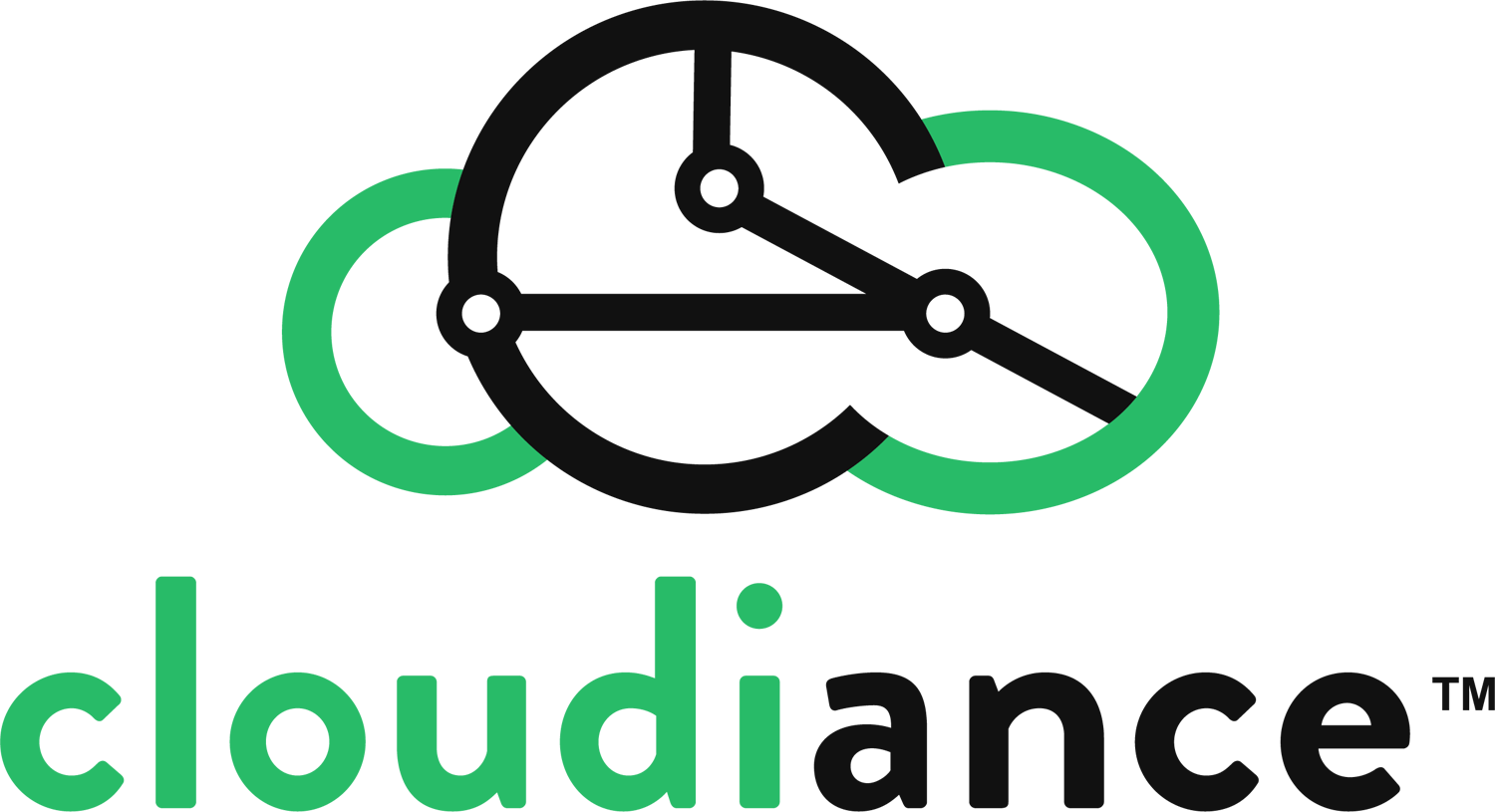Yes, you may prepay for service!
Either use the portal's Billing area to select "Add Funds" yourself, or, submit a ticket to our Billing department, and let them know for how many months you'd like to prepay, or the amount you'd like to prepay, and they will charge the payment method you have on record.
After that, instead of charging your payment method monthly, our system will automatically deduct your monthly service charges from your service credits, until used up. Once your service credits are used up, you'll begin to receive monthly invoices again, until you elect to Add Funds, or otherwise request prepayment again.
Please note that if you increase or decrease services during a period in which you have service credits, the length of time your service credits will last will change correspondingly. For instance, if you reduce your mailboxes or storage, you may get more months from any existing service credits, and alternatively, if you increase your mailboxes or storage, you may get fewer months.
Finally, any service fees will be deducted automatically as normal, so you may want to include those in your calculations, or use the portal's Billing area > Payment Methods, to switch to ACH/echeck to avoid service fees altogether.