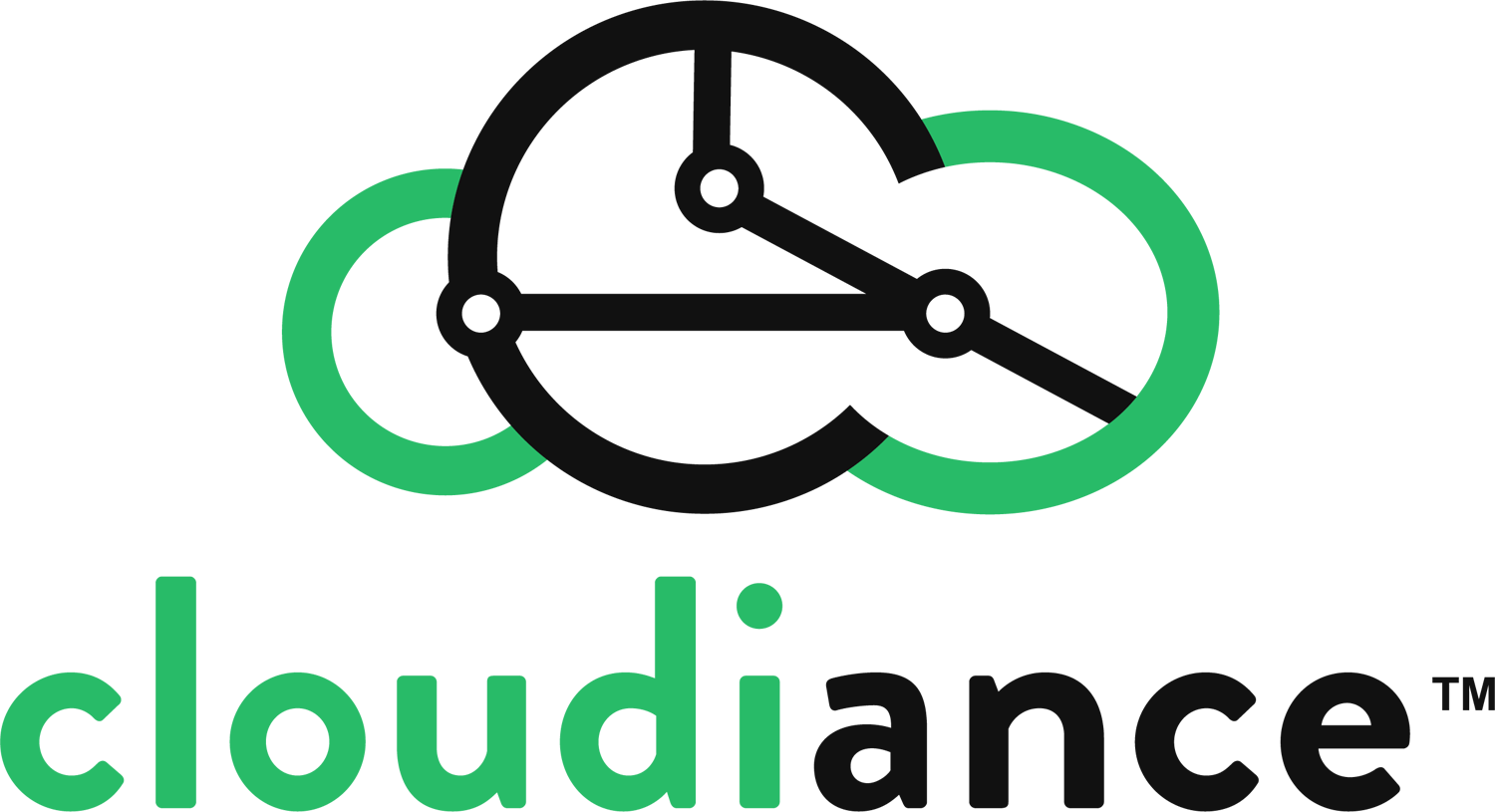Please delete and recreate your iPhone Cloudiance account as soon as practical to stop the acceptance notifications.
This should resolve the issue, and the phone's calendar shouldn't be sending out any further event acceptance notices.
Afterward, please remember to re-set your Cloudiance account as the default account for Mail, Calendar and Contacts.
- Settings > Mail > Accounts > select your Cloudiance account It should say "Exchange" above the word Account near the top, and Mail, Contacts, Calendars, Reminders and Notes should be available and toggled to sync.
- Settings > Contacts > Default Account Should be set to your Cloudiance account
- Settings > Calendar > Default Calendar Should be set to your primary Cloudiance calendar
Note that this repeating event acceptance notifications is a known issue between Microsoft's ActiveSync and the Apple iPhone Calendar.
Reference: https://ctp247.microsoftcrmportals.com/knowledgebase/article/KA-01000/en-us