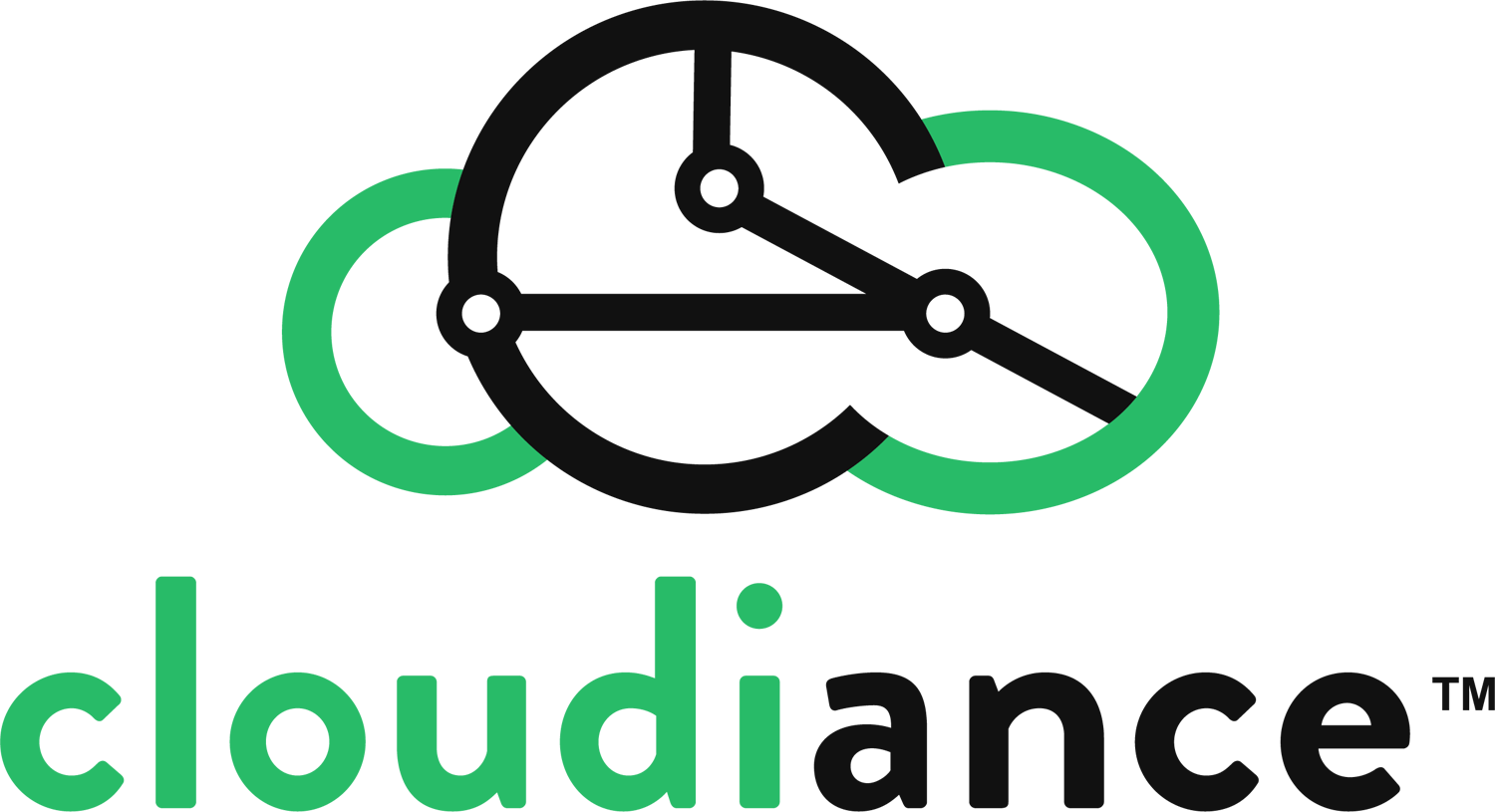Please read further if the errors you're getting when trying to send to Gmail users look like this, or one stating Gmail couldn't verify the email came from your domain name:
This message does not pass authentication checks (SPF and DKIM
both 550-5.7.26 do not pass). SPF check for [yourdomain.com] does
not pass 550-5.7.26 with ip: To best protect our users from
spam, the 550-5.7.26 message has been blocked.
What you must do
To resolve this issue takes direct action by you. We are not your domain name host, we are your email host!
You use a different company to host your domain, also known as DNS (domain name service). So, you must identify who hosts your domain name, visit their online control panel, and use it to add a text (txt) record like what follows, at a minimum, to meet Gmail/Google's new requirements, and to be able to once more send email to Gmail users.
Note you should only have one SPF record! If you have more than one, they will all be ignored.
The record you should add
v=spf1 include:_spf.zmailcloud.com a ~all
Making this change, then letting us know you made the change and having us verify it's correct, is free of charge.
Optionally, request domain name custodial service (DNCS), and we'll work together to manage your domain(s) for you for an additional charge. For DNCS, you'll have to provide us temporary access to your domain host.
Additional Considerations
Note that if you're sending through other mail systems too, such as your own website, you'll want to list them in your SPF record as well. We have recommended the "a" in the above text to cover most common usage, however, you may want to add your specific website name, or IP address.
You'll also want to add an SPF record for every domain alias you have. Finally, we'd like to emphasize that the record type should be Text (txt), not "SPF" where it's available-- not intuitive, we know, but some providers still allow you to select that spf, which is an out-of-date designation.
Please reference our knowledgebase article on SPF, and if you have trouble or questions, open a ticket with us for help including whichever other mail systems you may need: https://admin.cloudiance.com/knowledgebase.php?action=displayarticle&catid=2&id=47
Background
In an effort to reduce spam received by their users, Gmail/Google has begun to label any email received from senders who aren't using a DNS SPF record "spam," and thereby requiring senders to add an SPF record, if they want to send to Gmail users. SPF enables verifying the email server(s) allowed to deliver email for your domain name(s).
Gmail/Google started requiring extra "authentication" for email sent to their users in 2021/22. At that time, we made an earlier pubic announcement about it here, where you can find much more detail: https://admin.cloudiance.com/announcements/28/Google-requiring-authentication-to-send-email-to-Gmail-users.html
Thursday, February 23, 2023