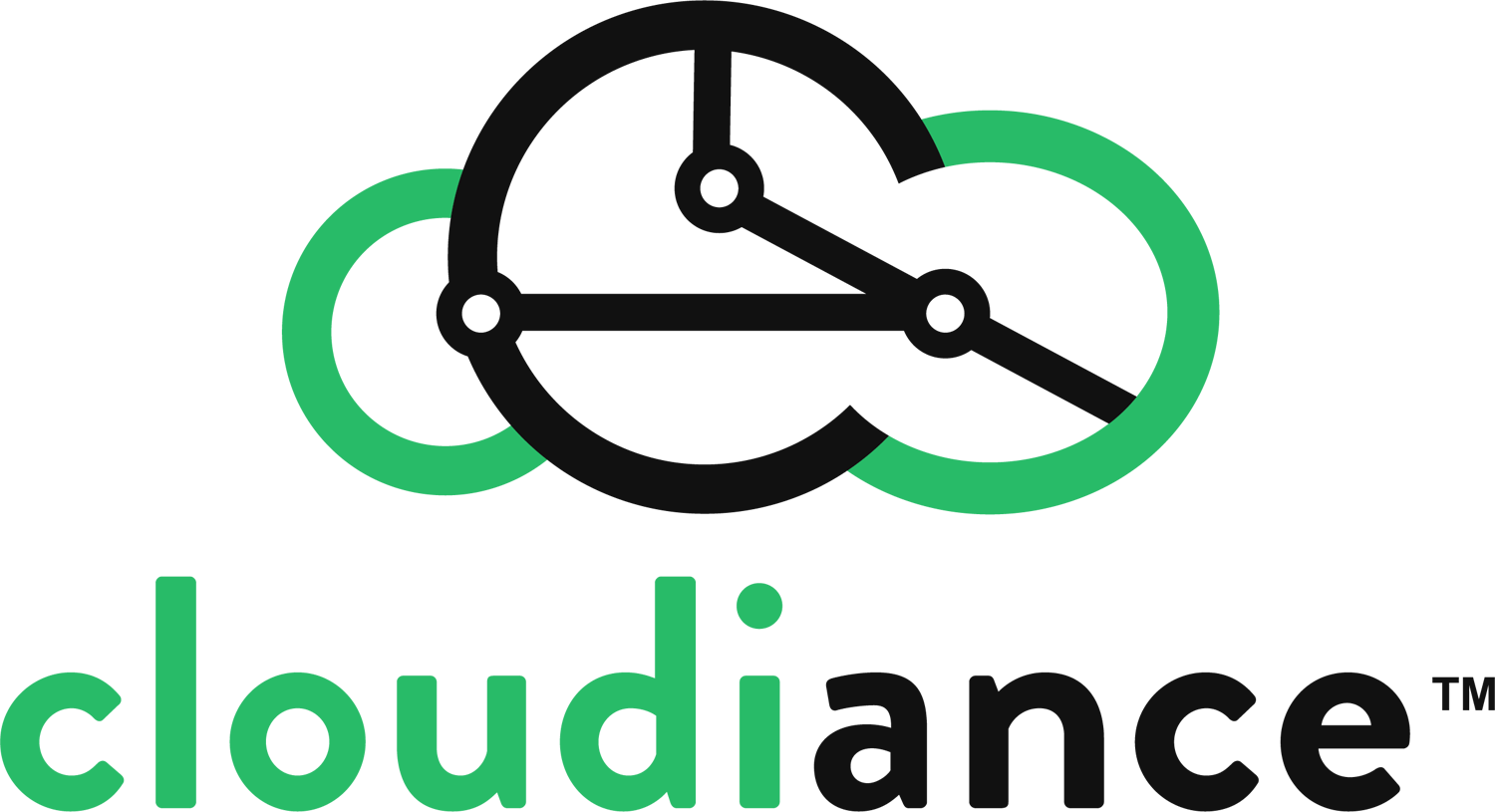Hello!
We have updated the knowledgebase article on how to configure iPhones to connect with Cloudiance's zMailCloud and Exclusive Hosting using the Exchange/ActiveSync method.
Exchange/ActiveSync synchronizes mail, calendars, contacts, notes and reminders all at once, with one configuration that typically takes less than ten minutes to setup on your iPhone, given you know your email address, password, and server name.
This method of connecting is better than others in three ways:
• easier to setup
• gets new mail more quickly because it syncs changes, using "push" as opposed to interval polling
• syncs not only your own mail, contacts and calendars, but also those your teammates share with you
Welcome questions and feedback on the new knowledgebase article when you have a moment to review. Thanks for your consideration, and hope your week is off to a good start!
–Steve
https://admin.cloudiance.com/knowledgebase/5/Apple-iPhone-and-iPad-ExchangeorActiveSync-iOS.html
Monday, March 6, 2023