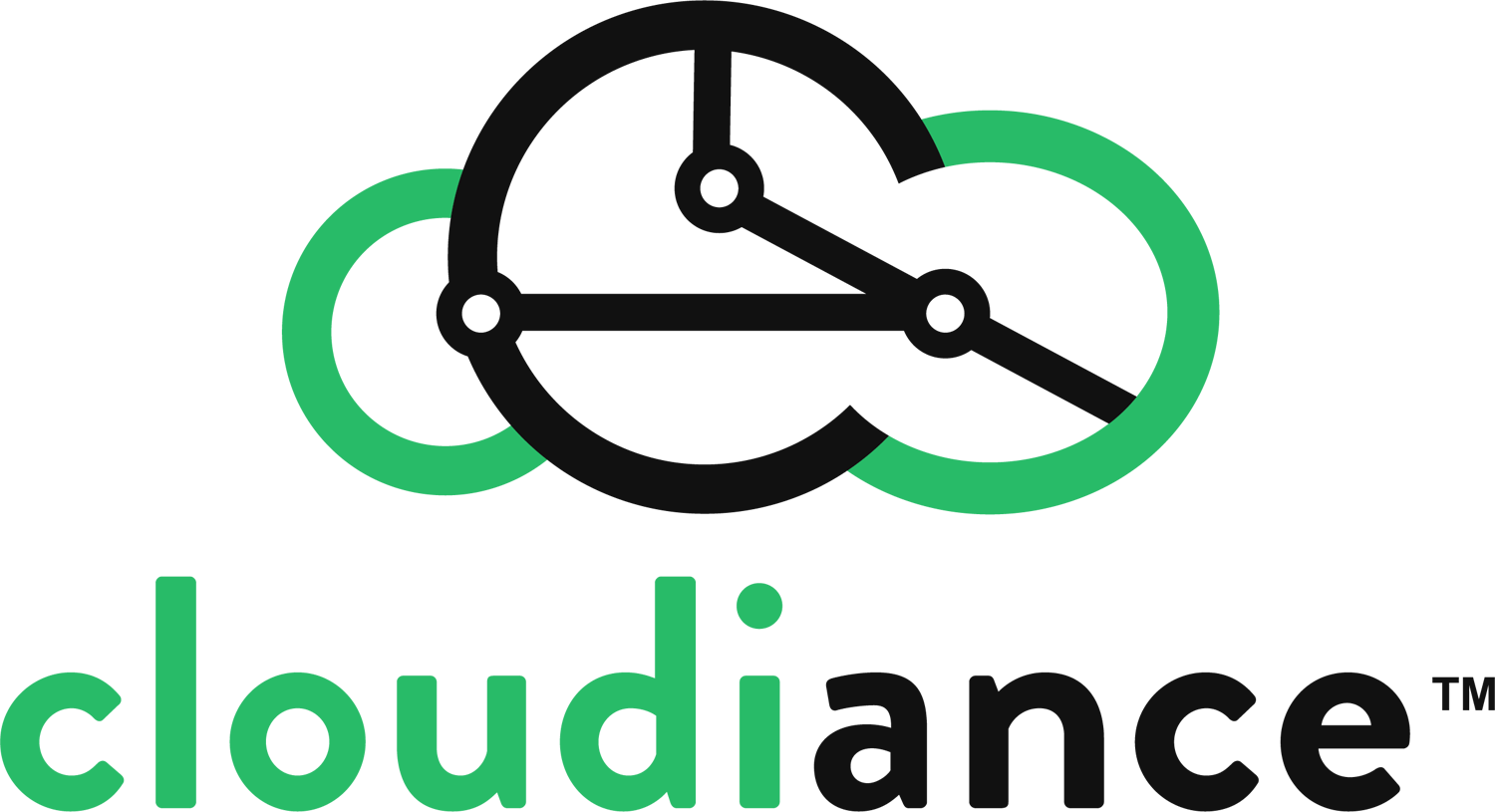Search!
Then click on the Magnifying glass at the right side of the search box to open a page with advanced search options.
Search for the messages you wish to delete, for example to delete all messages prior to January 1, 2019:
-
Either add "before:1/1/2019" to the search bar, or use menu on your left)
-
Search!
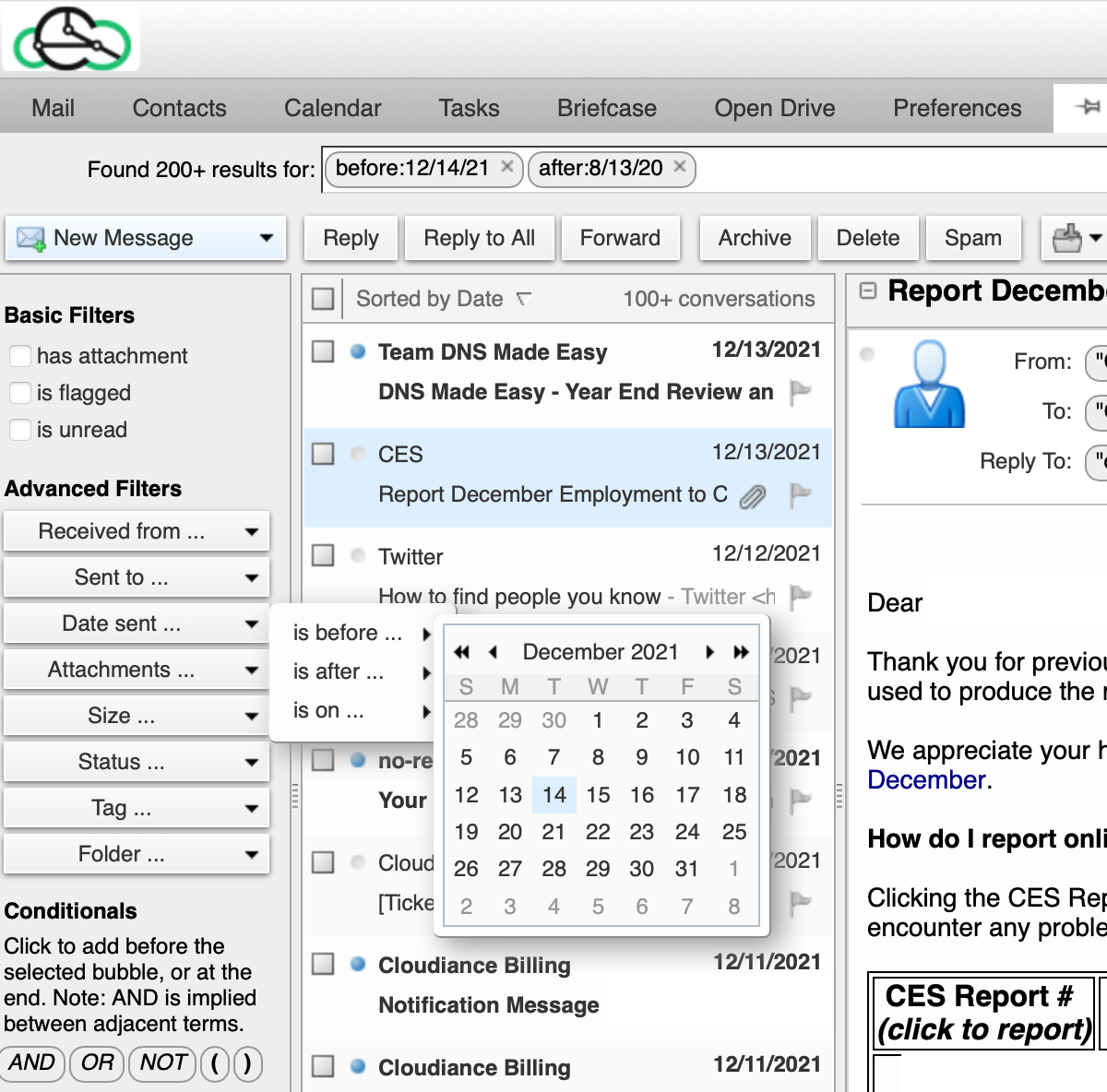
To select all messages in search results, click on the uppermost checkbox at the top of the message list, or on your keyboard press two keys at once (Ctrl + Shift) then, while keeping those two keys down, press the (a) key, that is, press control + shift + a.
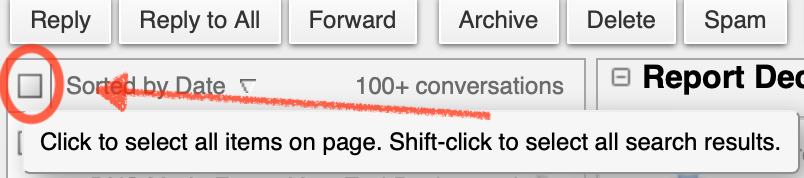
Right-Click and select Delete, or use the available delete button.
Of course, you may also perform any other available action on them, such as moving them to a folder, or labelling them unread, or assigning a unique flag, tag... etc.