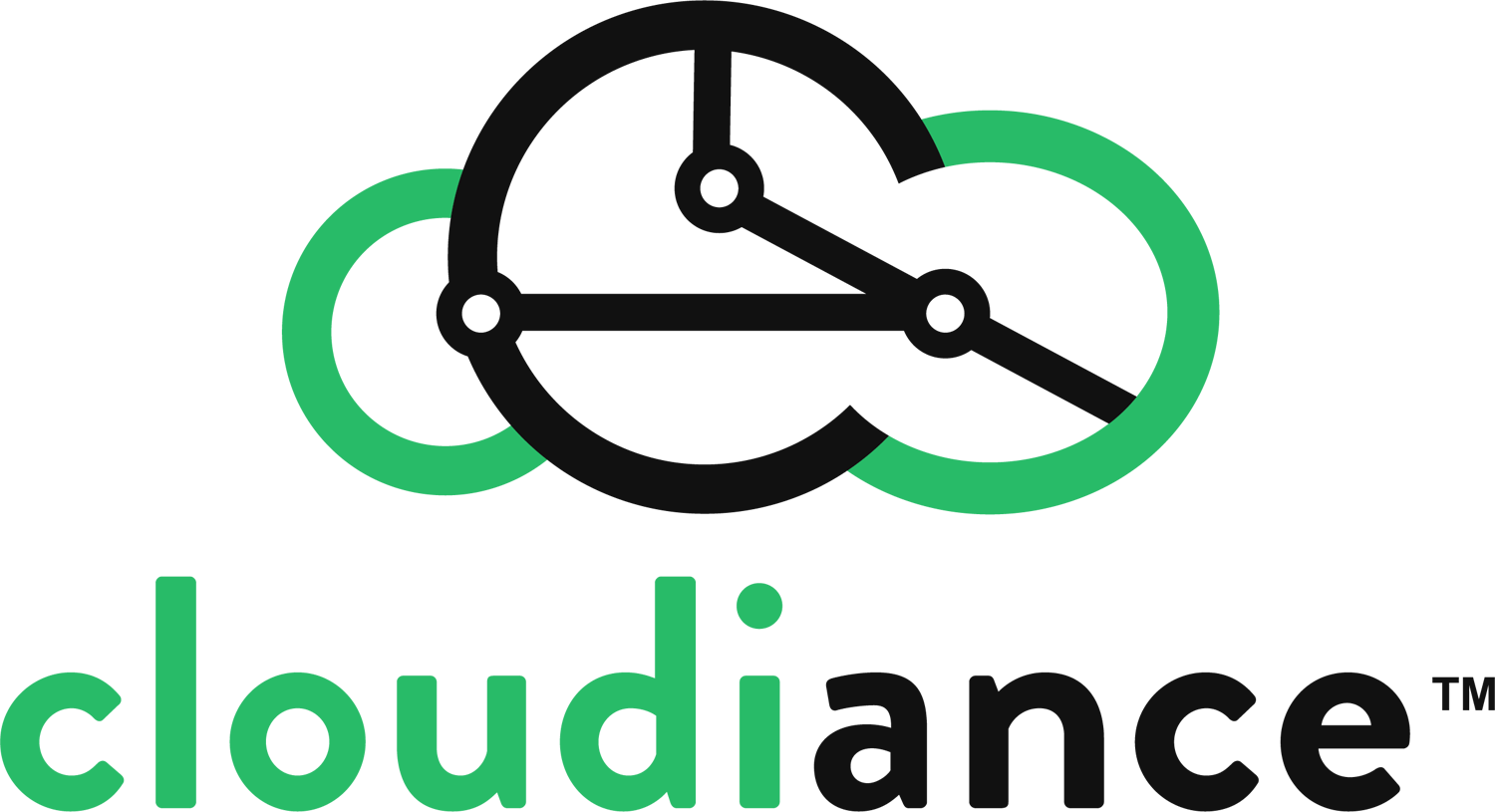To change your Cloudiance zMailCloud mailbox password, open a web browser (e.g.: Safari, Firefox or Chrome) and navigate to your custom server address, which usually takes the form of https://mycompany.zmailcloud.com/, where you will replace mycompany with your own company's domain name.
Once logged into webmail, you can reset your password by navigating to Preferences > General > Change password.
If you're unsure of your custom server address, or are unable to log in to your mailbox because you've forgotten your password, either:
- Log in to the Billing & Support portal if you have access. From there you can change the password for any of your email accounts, if you have the privileges (e.g.: you're the account owner). Once you're logged in, you can find an overview of the Billing & Support portal here: [Account management: add/delete/change mailboxes and more from the centralized Billing & Support portal](https://admin.cloudiance.com/knowledgebase.php?action=displayarticle&catid=9&id=112)
- Or, please contact your administrator/the account owner, or submit a support ticket.