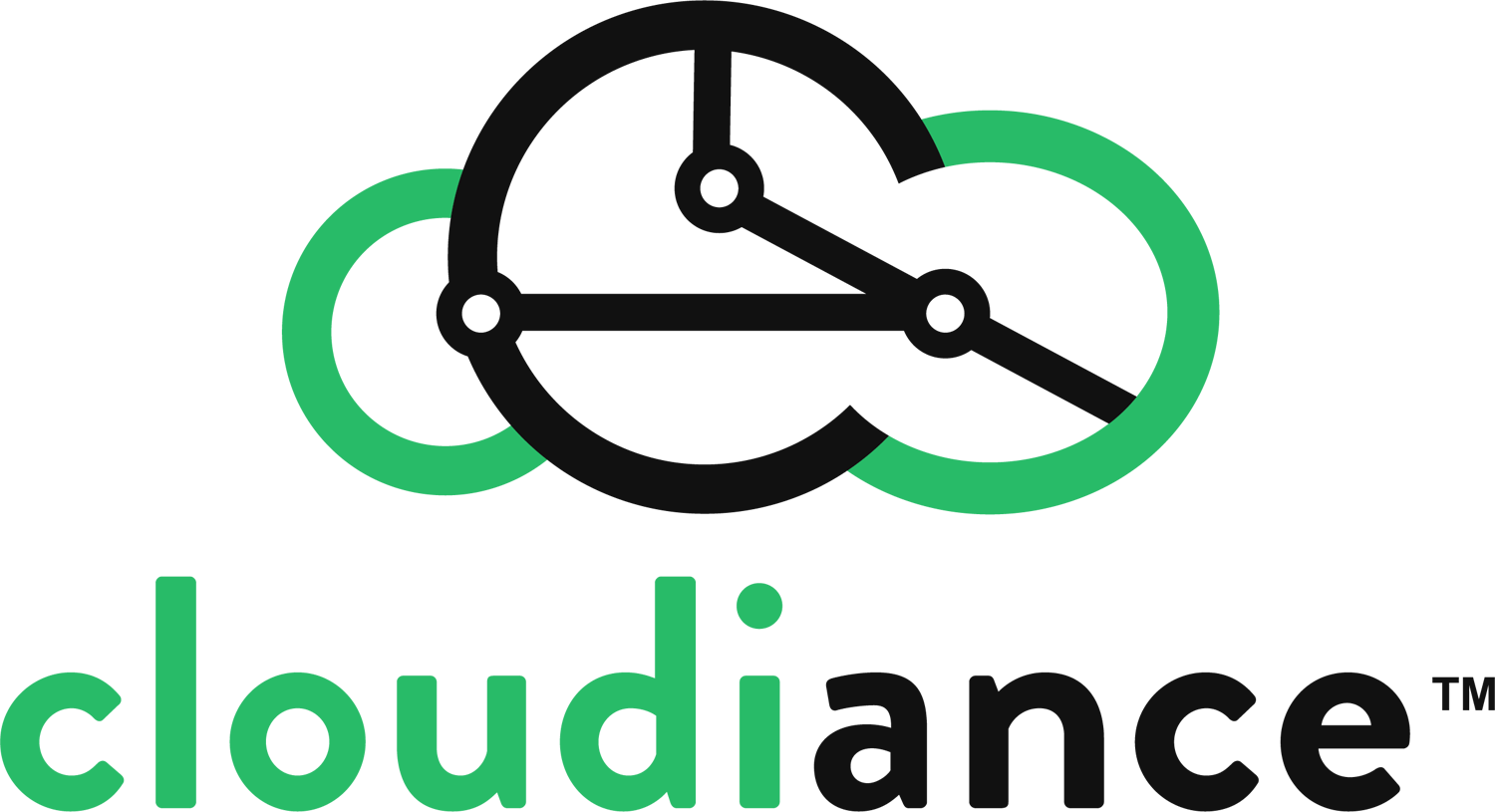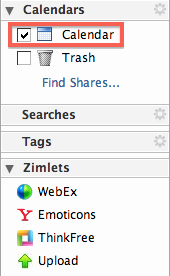A great advantage of Cloudiance zMailCloud is calendar sharing. With this easy-to-use tool, you can let anyone on your zMailCloud contact list view your calendar. Yes, this means you can share calendars between Mac and Windows users, even between Outlook and iCal by enabling sharing and using the Outlook Connector (instructions and requirements for those installations and configurations located here.
You can also allow someone you choose to add or edit your calendar, a useful privilege suited to trusted associates. Anyone, up to everyone, in your contact list can be invited, and they can share their calendars with you as well.
Sharing calendars must be done from within webmail. First, log into your Cloudiance zMailCloud web client.
Customers with custom addresses, please use your custom domain address, such as https://yourcompany.zmailcloud.com/ , replacing yourcompany with your own custom server address.
Login using your full account name (yourname@yourdomain.com), and password (note that the https means the site is secure, it's safe to enter your password, and transmit other information to and from the Cloudiance website and while checking and sending your mail).
1. After successfully logging in, let's first navigate to the Calendar view. Look for the set of view tabs:

2. Once in the Calendar, right click on "Calendar". Press "Share Calendar".
3. This will populate the "Share Properties" window, and here's where you can establish who gets your calendar, and what privileges are granted. Enter the Email you'd like to share your calendar with and select a Role.
None - None
Viewer - View
Manager - View, Edit, Add, Remove
Admin - View, Edit, Add, Remove, Administer
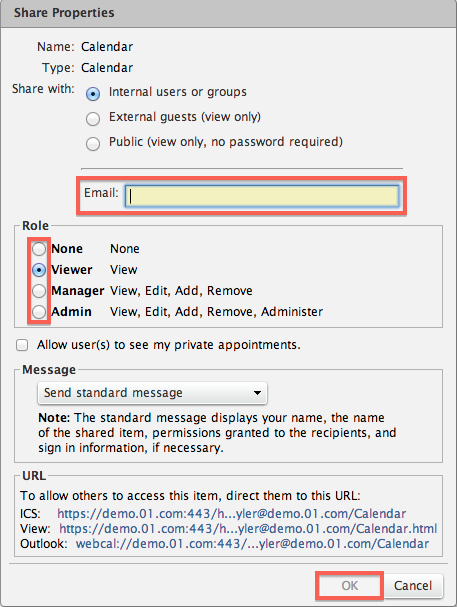
Click "OK" and an invitation will be sent to the recipient. The invitation must be accepted in your Cloudiance zMailCloud web client. Once the share is accepted, the shared calendar will appear in their calendar list, which will then sync to their desktop provided they have the appropriate desktop mail clients configurations.
Related
[Calendar sharing with Apple devices (intermediate)](https://admin.cloudiance.com/knowledgebase.php?action=displayarticle&catid=2&id=80)
[Sharing management between many people and groups (advanced)](https://admin.cloudiance.com/knowledgebase.php?action=displayarticle&catid=4&id=81)