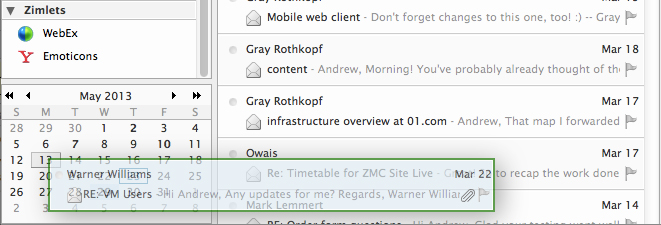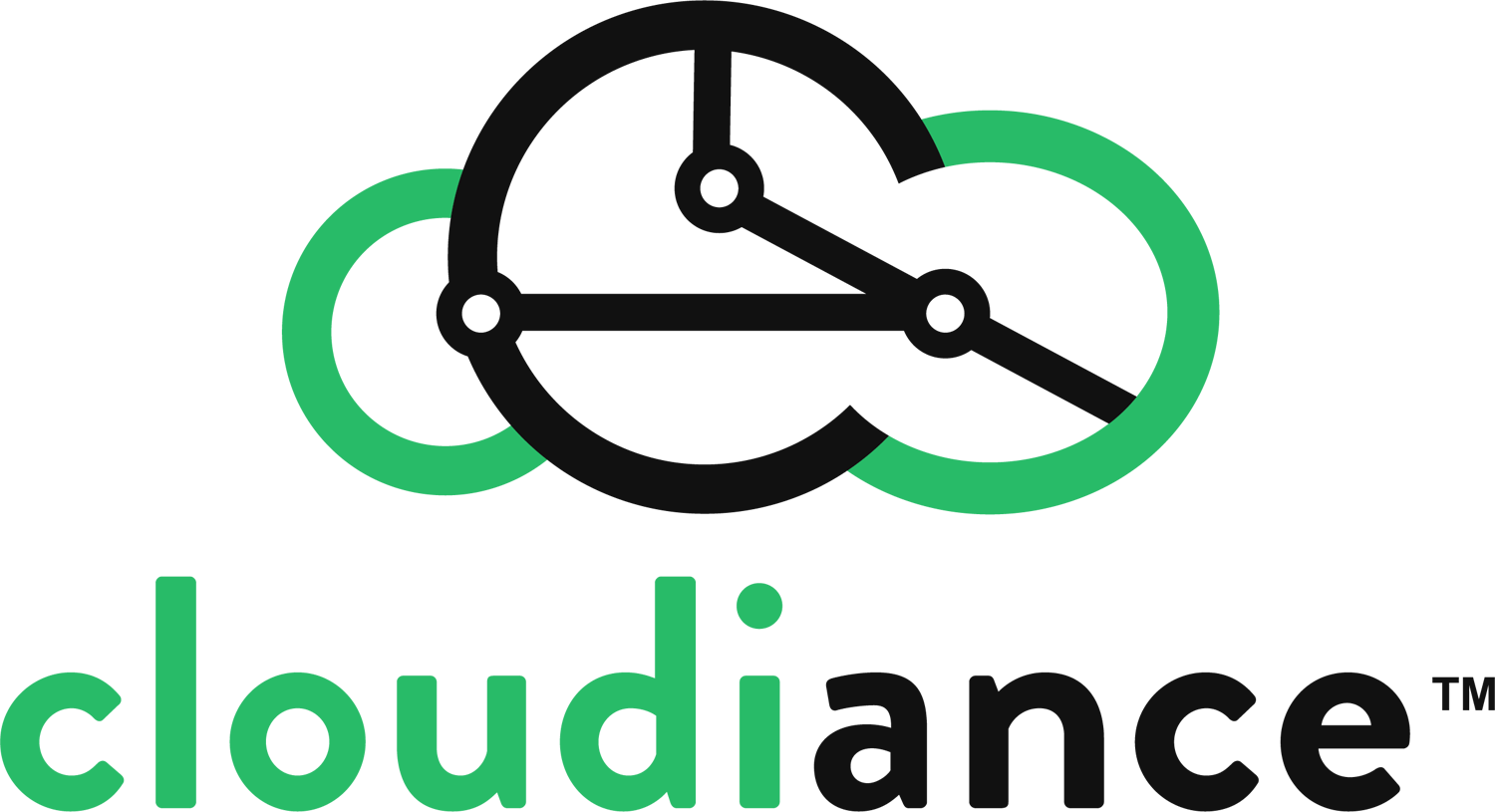Get the most out of the mini-calendar with drag-n-drop features
In this post:
- Quick-view appointments
- Drag-n-drop to schedule
- Convert emails to meetings
When using the zMailCloud web client, you probably spend most of your time under the email tab, but did you know you can manage your calendar quickly and easily from that same view? Here are two quick tricks for making the most of the calendar mini view.
When under the mail tab, the mini calendar is viewable at the bottom left of your screen, under your list of mailboxes, shares and zimlets. Normally it sits there quietly in wait, but hover over any date and you'll find a nice little surprise!
Hovering over any date in the minicalendar will give you a nice short preview of all of the appointments or meetings scheduled on that date. Need to see more? Just click on the date and you'll automatically be taken to that date in the calendar view.
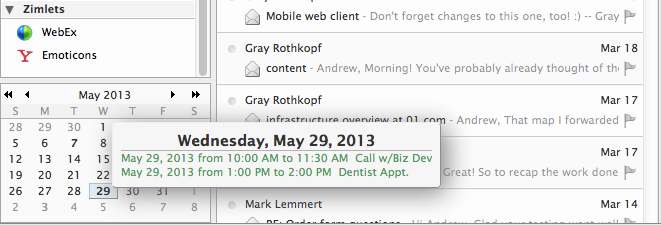
An even niftier time-saver is available via the mini-calendar. Try dragging and dropping any email message from your mailbox onto a day in the calendar.
Drag the email message on top of a date, release and you'll automatically create a meeting on that date. You're instantly taken to the familiar interface for scheduling a meeting. The sender and any recipients on the email are automatically added to the attendee list for the meeting, and the body of the email is added into the meeting details. It's a great way to transform an email thread that has gotten overly complex into a meeting so everyone involved can discuss!