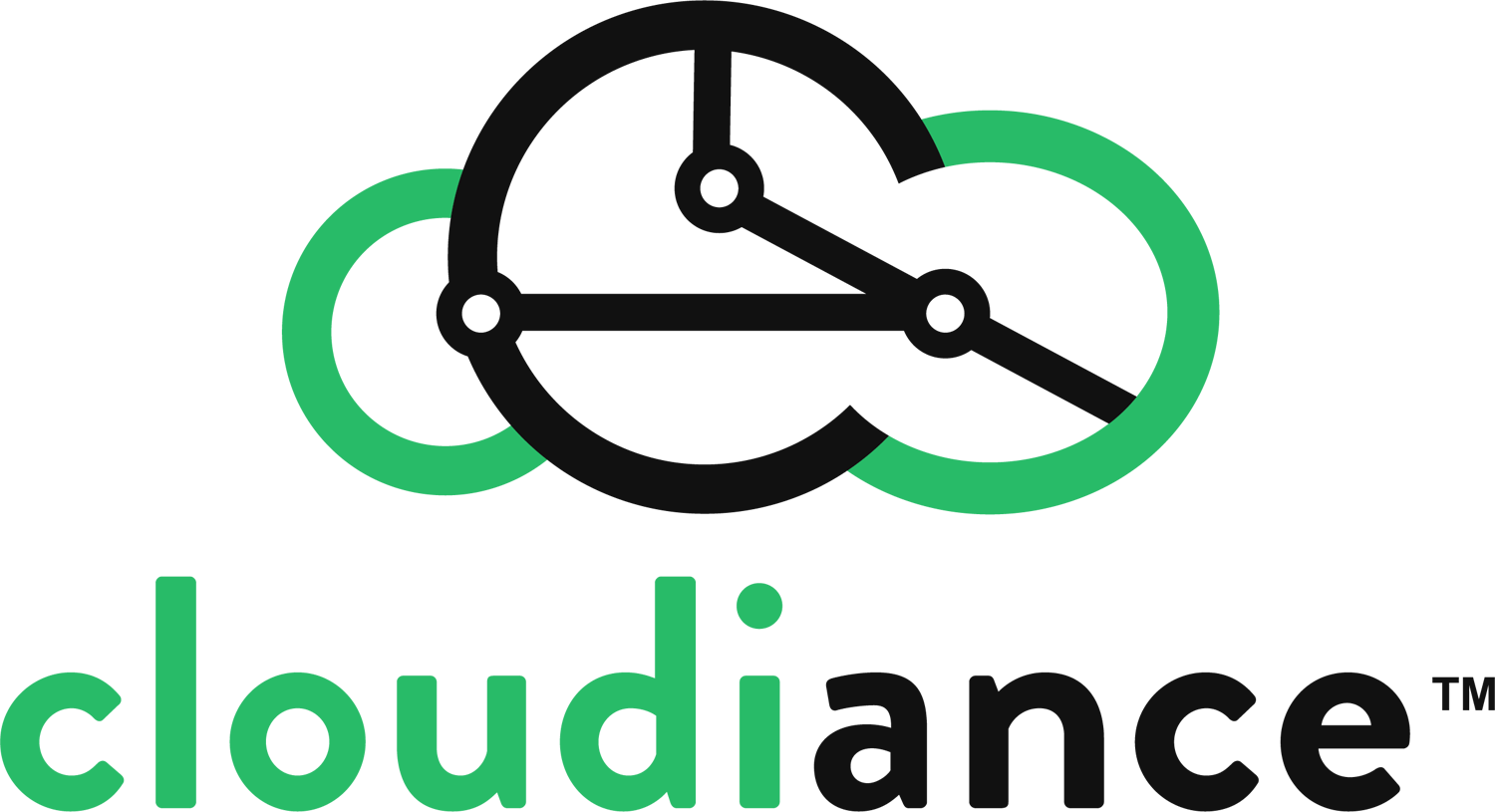Reputation Protection (aka Rep Pro, RepPro, and RP)
A collection of special, Cloudiance-designed "anti-hacking" services designed to protect the reputation of your company by reducing the chances of any one of your mailboxes being compromised by an outside party, and used to send SPAM.
RepPro applies to all mailboxes in any given domain, and may be enabled or disabled through an Add-On in the customer Portal.
The services currently include:
- Anti-phishing (link-lock). For all in-bound email, we actively re-write URLs (web addresses) in the email received by your mailboxes. Consequently, when your team members click on URLs in their emails, our system proxies the requests, compares the requested URL against a daily updated list of known phishers, and in the event of a match, blocks access with a warning to your user. This system has default settings good for most cases, and can be customized to block specific URLs, or even, if you desire, all URLs not on a specific white-list.
- Compromise Detection (auto-lock). For all of your out-bound email, we actively scan for SPAM. If the threshold for SPAM is met, we automatically disable the mailbox in question by setting its status to "locked," and notify you via our ticketing system. In such case, and if it was in fact compromised and used by an unapproved party, then change its password and reactivate the mailbox from the Portal. Spam settings may be customized to meet your organizations specific needs, such as by changing the spam-recognization threshold.
Pricing for Reputation Protection is an additional $2/mailbox/month.
A free alternative to Reputation Protection is multi-factor authentication (MFA), which can also be used in conjunction with RepPro for even greater protection.
NOTE: best practices are to have at least one external email address associated with the administrative portal User, so that, in case Reputation Protection locks your administrator out because of what it recognizes as spam, you can reset your portal User password if you don't remember it, and re-activate your mailbox.